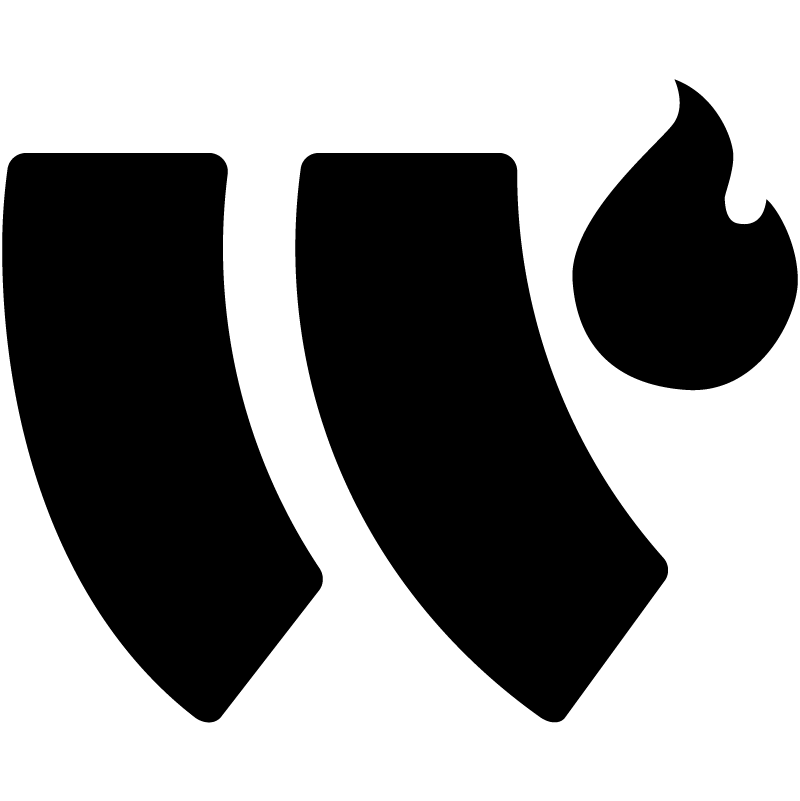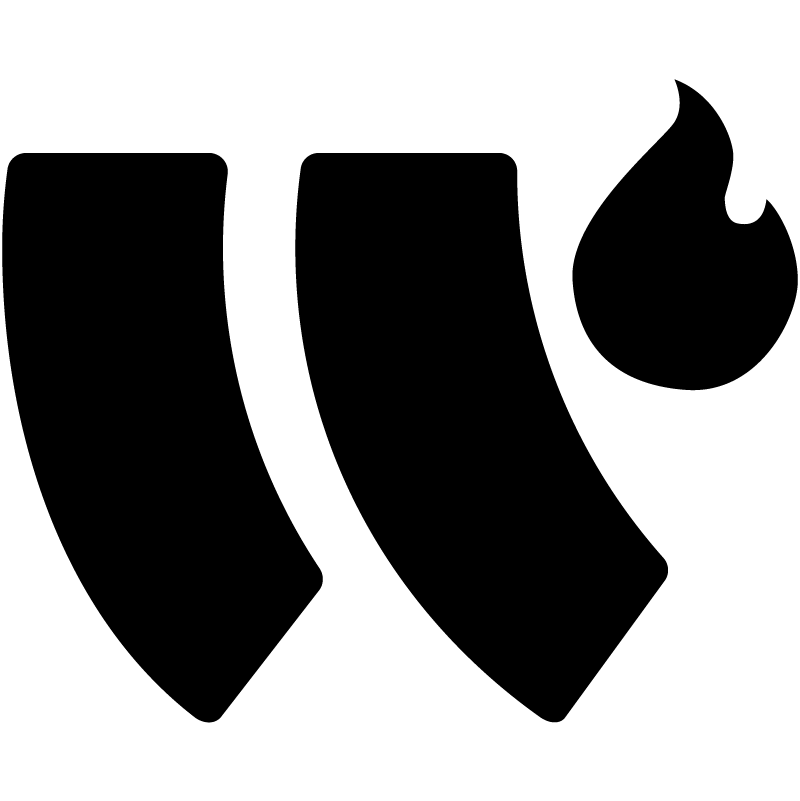HOW TO: Rate & Review Warmly on Apple Podcasts
For some reason, Apple doesn’t make this easy on anyone to review podcasts. But reviewing Warmly on iTunes helps Warmly grow. And ultimately, I just want the people who need it, to get it.
Use the following three steps to leave your honest review of Warmly on Apple Podcasts via iTunes.
Step One
Head to iTunes in any web browser.
Then, click the purple Listen on Apple Podcasts button just beside the Warmly icon.
Step Two
Step Three
There will be a pop-up within iTunes where you
can rate & review.
Pick a title, rating, and write your honest review. Then, click Save.